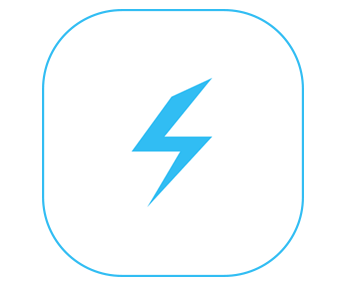How to install Lightning Sign?
There are a lot of useful apps that may be removed from the App store due to a violation of the App Store policy, and may even cause the download record in the Apple ID to disappear after a period of time, making it impossible to download again.
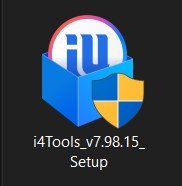
In here I will teach you how to use i4Tools7 To Get your Lightning sign app back & save and export the original App (.ipa) file to prevent it from being suddenly removed from the App Store, and you can still install it after changing the device.

The main reason for using i4Tools7 is that iTunes has removed the App Store function in subsequent new versions, resulting in users having no way to back up the App extra, so they need to rely on the i4Tools7 tool to achieve this, which is a more powerful iOS management than iTunes The tool is available on both Windows and Mac.
First of all, the computer needs to install iTunes and i4Tools7.
How to install Lightning Sign through i4Tools7 ?
Step 1- Download i4Tools7 form following button
Step 2- Install i4Tools7.exe


Step 3- Connect your iPhone/iPad to computer


Step 4- Follow on screen instruction
Enter shandianqian in Search bar.

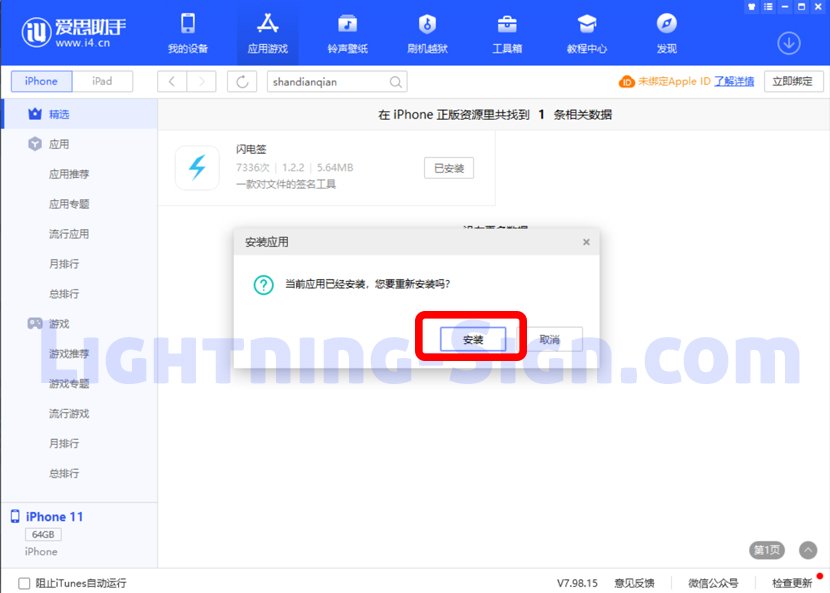
Congratulation you have successfully installed Lightning sign app on your device.
Please follow us on twitter –
Step 5- Import your certificates and sign your favorite apps.
Are you looking for revoke free certificate ?
Please press following button and generate your own custom Certificate.
**This certificate service provided by UDIDMasters.com website.